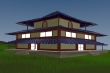I have recently become interested in atmospheric effects, perhaps partly due to the recent inclement weather. This animation demonstrates the use of rain effects similar to those in feeblemind’s tutorial, volumetric fog, rain dripping from rooftops, using the water plugin to simulate rain on an uneven surface (tile), rain in puddles versus rain in grass (generated using RipSting’s fiber generator), and stopping rain at a boundary to create a dry interior. All in all I am pleased with the “atmosphere” and look forward to detailing the inside of the building, adding trees and other landscape, and eventually using this scene as part of an animated story.
First, I modeled a pagoda using traditional mesh techniques. I wanted to create a kind of “lush anime” effect, rather than photographic realism, so I kept the texturing to a minimum and focused mostly on solid forms. I put each level of the pagoda at a different layer to make it easier to detail the insides later:
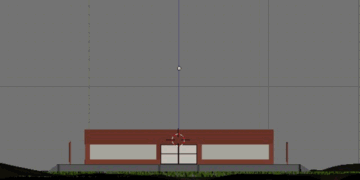
Next, I modelled the roof tiles individually by duplcating, joining, skewing, and tapering a simple teardrop-shaped plane tile. Then I extruded the tiles downward ever so slightly so that when you approach them at the level they appear to have some slight volume (versus a paper-thin plane). Once finished applying a little texture and some lighting, I was reasonably happy with the building. For terrain, I used fractal subdivsion on a plane, pulled it around a bit, and applied a fractal pattern with graduated colorbands between brown and green to give the appearance of uneven patches of grass and earth. Finally, I added a scattering of mesh fibers to simulate delicate spring grass. Overall, I am quite pleased with the effect of the pagoda on a summer day:
To create the illusion of ambient occlusion, I turned on the mist effect and tuned it so that it obscured the “hills” in the background, giving greater depth to the horizon. Then I created concentric spheres and applied the cloud texture to modify the alpha channel, effectively simulating some realistic fog. I did the same for a hemisphere that encompasses the entire scene, which when set against a grey-to-black gradient backdrop created a storm cloud effect.
Then, as I said, I followed a process similar to feeblemind’s tutorial to create a plane that emits raindrops. I made them shadeless; essentially solid white drops composed from five vertices and some smoothing that fall down in a random pattern. Then I rigged squares around the edges of each layer of the rooftop, and played with the emission properties a bit to get a nice dripping effect. Finally, I added a translucent plane of murky “water” that intersects the ground plane at its lowest points (just like real water, which pools at the lowerst point) to create puddles. I played a lot with the water effects plugin on this plane and also a translucent copy of the tiles which I superimposed just above (along the Z-axis) the real tiles. This way, I can literally turn on or off the rain effects by hiding objects in certain layers. Finally, I played with the gamma and saturation settings on the render to get an effect I liked:
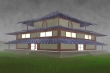 | 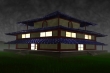 |
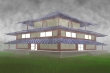 | 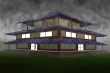 |
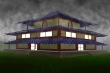 | 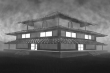 |
Overall, I’m happy with the end effect and learned a lot about how to create the illusion of atmosphere in a scene using lighting, animated plugins, color correction, and other tricks of the trade.